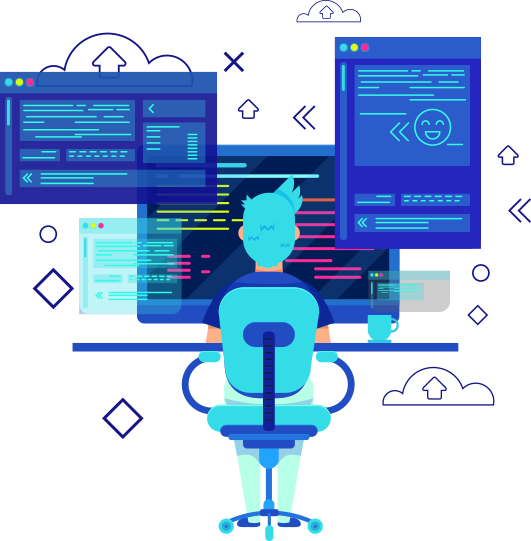Home
HOW DOES IT WORK?
Here’s our step-by-step guide for
enrolling your app in the API program.
-
abc
Explore and Choose APIs
Learn about and explore Allied Bank’s Open APIs to see what ABL is offering. Pick the API domain you are interested in and review the documentation to identify the API you want to use in your solution.
-
abc
Signup and Register
To access and use the ABL’s Developer’s Portal APIs, you must first sign up/register for a developer’s account. Fill in your company and personal details and submit the request form to initiate the access process.
-
abc
Sign a formal Agreement
Getting access to APIs will require signing an Agreement as part of accepting our Terms & Conditions. After which access will be granted to test APIs in ABL’s Open API’s sandbox environment.
-
abc
Sandbox Testing
Once a formal agreement is signed with Allied Bank for specific APIs, ABL’s Open API’s sandbox environment will be extended to you to test your application.
-
abc
Go Live
After you complete your development and testing phases, you will be granted access to production APIs for the launching of your product/services.
BROWSE THE AVAILABLE APIS
Take a look at our APIs to see what choices are available. Is there an API you
can exploit in one of your applications?
Benefits of Signing Up
- Business Agility through Quick Interfacing
- Better Customer Experience with Seamless Integration
- Promote Innovation to Tap into Underserved Markets
- Create New Revenue Streams to Stay Ahead of the Competition
- Automate Your Business Operations to Achieve Efficiency